


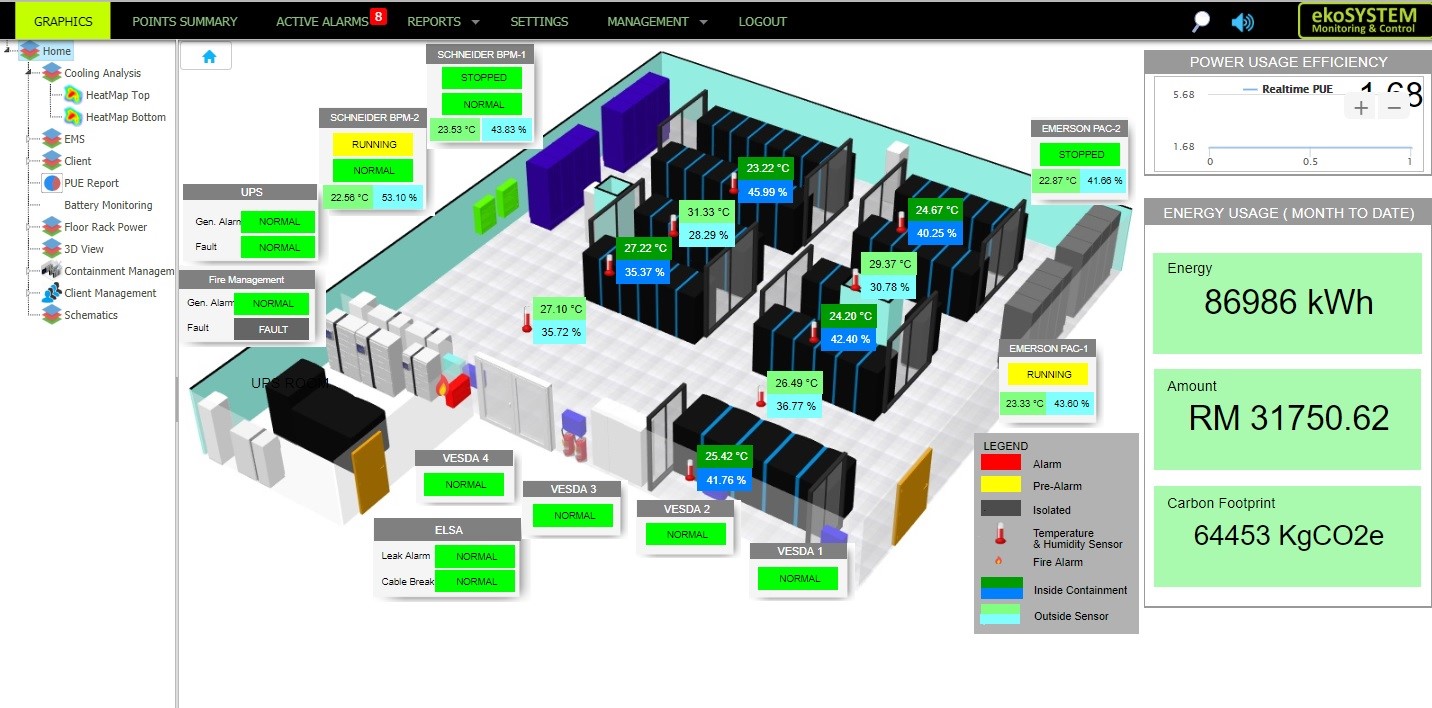
Data center Infrasturcture Management allowing easy management of devices in your racks, including ports and power connections.
The goal of a DCIM initiative is to provide administrators with a holistic view of a data center's performance so that energy, equipment and floor space are used as efficiently as possible.






